
Install Kubernetes 1.22 and containerd the Easy Way
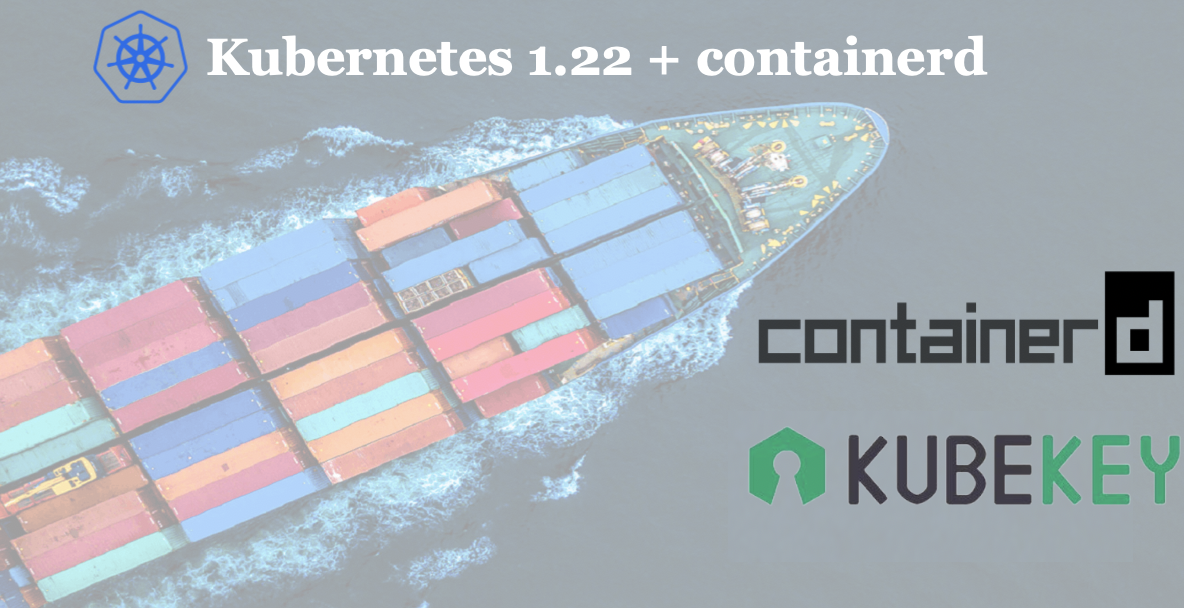
KubeKey is a lightweight and turn-key installer that supports the installation of Kubernetes, KubeSphere and related add-ons. Writtent in Go, KubeKey enables you to set up a Kubernetes cluster within minutes. In this blog, we will install Kubernetes 1.22 and containerd in one command with KubeKey.
Step 1: Prepare a Linux Machine
To get started with all-in-one installation, you only need to prepare one host according to the following requirements for hardware and operating system.
Hardware Recommendations
| OS | Minimum Requirements |
|---|---|
| Ubuntu 16.04, 18.04 | 2 CPU cores, 2 GB memory, and 40 GB disk space |
| Debian Buster, Stretch | 2 CPU cores, 2 GB memory, and 40 GB disk space |
| CentOS 7.x | 2 CPU cores, 2 GB memory, and 40 GB disk space |
| Red Hat Enterprise Linux 7 | 2 CPU cores, 2 GB memory, and 40 GB disk space |
| SUSE Linux Enterprise Server 15/openSUSE Leap 15.2 | 2 CPU cores, 2 GB memory, and 40 GB disk space |
Node requirements
- The node can be accessed through
SSH. sudo/curl/opensslshould be used.
Dependency requirements
The dependency that needs to be installed may be different based on the Kubernetes version to be installed. You can refer to the following list to see if you need to install relevant dependencies on your node in advance.
| Dependency | Kubernetes Version ≥ 1.18 | Kubernetes Version < 1.18 |
|---|---|---|
socat |
Required | Optional but recommended |
conntrack |
Required | Optional but recommended |
ebtables |
Optional but recommended | Optional but recommended |
ipset |
Optional but recommended | Optional but recommended |
Network and DNS requirements
- Make sure the DNS address in
/etc/resolv.confis available. Otherwise, it may cause some issues of DNS in the cluster. - If your network configuration uses firewall rules or security groups, you must ensure infrastructure components can communicate with each other through specific ports. It is recommended that you turn off the firewall. For more information, see Port Requirements.
- Supported CNI plugins: Calico and Flannel. Others (such as Cilium and Kube-OVN) may also work but note that they have not been fully tested.
Step 2: Download KubeKey
Perform the following steps to download KubeKey.
Download KubeKey from its GitHub Release Page or run the following command:
curl -L https://github.com/kubesphere/kubekey/releases/download/v1.2.0-alpha.4/kubekey-v1.2.0-alpha.4-linux-amd64.tar.gz > installer.tar.gz && tar -zxf installer.tar.gz
Run the following command first to make sure you download KubeKey from the correct zone.
export KKZONE=cn
Run the following command to download KubeKey:
curl -L https://github.com/kubesphere/kubekey/releases/download/v1.2.0-alpha.4/kubekey-v1.2.0-alpha.4-linux-amd64.tar.gz > installer.tar.gz && tar -zxf installer.tar.gz
Note
export KKZONE=cn again before you proceed with the following steps.Make kk executable:
chmod +x kk
Step 3: Get Started with Installation
You only need to run one command for all-in-one installation.
./kk create cluster --with-kubernetes v1.22.1 --container-manager containerd
Note
- Supported Kubernetes versions: v1.19.8, v1.20.4, v1.21.4, v1.22.1. If you do not specify a Kubernetes version, KubeKey installs Kubernetes v1.21.5 by default. For more information about supported Kubernetes versions, see Support Matrix.
- For all-in-one installation, you do not need to change any configuration.
- KubeKey supports AMD64 and ARM64.
After you run the command, you will see a table for environment check. For details, see Node requirements and Dependency requirements. Type yes to continue.
Step 4: Verify the Installation
If the following information is displayed, Kubernetes is successfully installed.
INFO[00:40:00 CST] Congratulations! Installation is successful.
Run the following command to check the container runtime and Kubernetes version.
kubectl get node -o wide
NAME STATUS ROLES AGE VERSION INTERNAL-IP EXTERNAL-IP OS-IMAGE KERNEL-VERSION CONTAINER-RUNTIME
i-mxtuejcj Ready control-plane,master,worker 45s v1.22.1 192.168.6.2 <none> CentOS Linux 7 (Core) 3.10.0-1160.el7.x86_64 containerd://1.4.9
Run the following command to check the Pod status.
kubectl get pod --all-namespaces
NAMESPACE NAME READY STATUS RESTARTS AGE
kube-system calico-kube-controllers-75ddb95444-6vgcm 1/1 Running 0 39s
kube-system calico-node-knhhs 1/1 Running 0 39s
kube-system coredns-5495dd7c88-6w5gt 1/1 Running 0 48s
kube-system coredns-5495dd7c88-982kj 1/1 Running 0 48s
kube-system kube-apiserver-i-mxtuejcj 1/1 Running 0 56s
kube-system kube-controller-manager-i-mxtuejcj 1/1 Running 0 56s
kube-system kube-proxy-6vlsj 1/1 Running 0 48s
kube-system kube-scheduler-i-mxtuejcj 1/1 Running 0 64s
kube-system nodelocaldns-7zqp2 1/1 Running 0 48s
Congratulations! You have installed a sing-node Kubernetes cluster with containerd. For advanced usage of KubeKey, see Installing on Linux — Overview for more information.












