
S2I Workflow and Logic
Source-to-Image (S2I) is an automation tool for building images from source code. S2I injects source code into an Image Builder for compiling and then automatically packages the compiled code into a Docker image.
For more information about how to use S2I in KubeSphere, refer to Source to Image: Publish an App without a Dockerfile. Besides, you can refer to the code repositories S2IOperator and S2IRun for more details.
S2I Workflow and Logic
Image Builder
For interpreted languages like Python and Ruby, the build-time and runtime environments for an application are typically the same. For example, a Ruby-based Image Builder usually contains Bundler, Rake, Apache, GCC, and other packages needed to set up a runtime environment. The following diagram describes the build workflow.
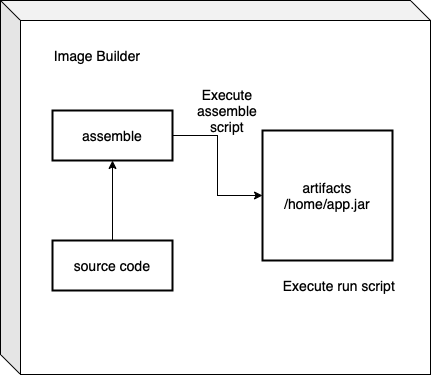
How S2I works
S2I performs the following steps:
- Start a container from the Image Builder with the application source code injected into a specified directory.
- Execute the
assemblescript from the Image Builder to build that source code into a ready-to-run application by installing dependencies and moving the source code into a working directory. - Set the
runscript provided by the Image Builder as the image entrypoint for starting the container, and then commit a new image as the application image to meet user needs.
See the S2I workflow chart as below.
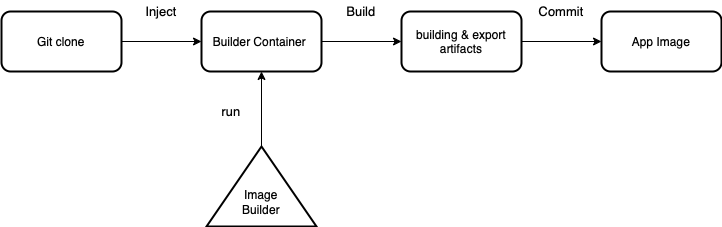
Runtime Image
For compiled languages like Go, C, C++, or Java, the dependencies necessary for compiling will increase the size of resulting images. To build slimmer images, S2I uses a phased build workflow with unnecessary files removed from images. An artifact, which is an executable like a Jar file or binary file, will be extracted when building finishes in the Image Builder, and then injected into a Runtime Image for execution.
See the building workflow as below.
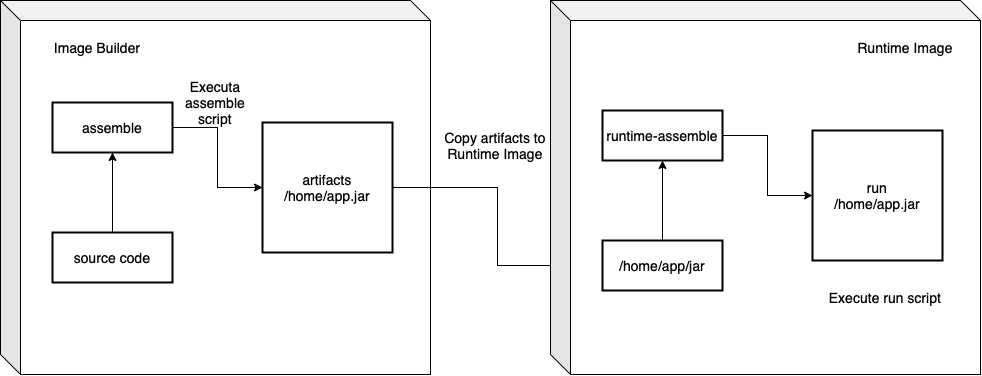
Feedback
Was this page Helpful?
Receive the latest news, articles and updates from KubeSphere
Thanks for the feedback. If you have a specific question about how to use KubeSphere, ask it on Slack. Open an issue in the GitHub repo if you want to report a problem or suggest an improvement.













 Previous
Previous
